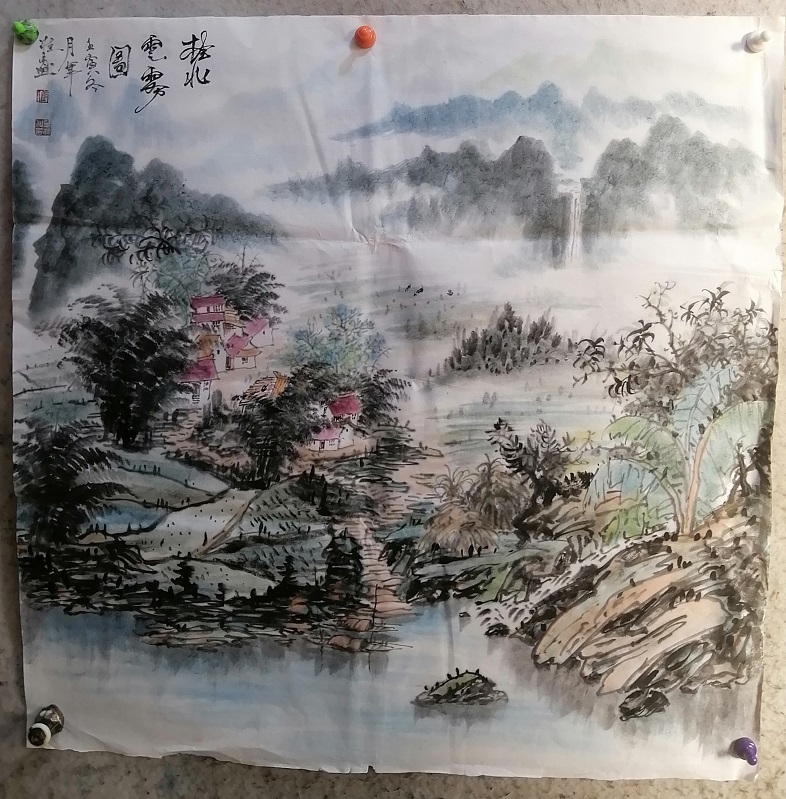智能电视不能开机强制恢复出厂设置方法
智能电视和智能手机一样,有时候会因为不同原因需要恢复出厂设置一下。恢复出厂设置可以使智能电视更加流畅,也可以解决一些不能解决的问题,比如系统损坏等。
不过恢复出厂设置之后之前很多信息就没有了,比如保留的账号和密码,照片和视频等。所以如果要恢复出厂设置,需要先保存一些你想要的记录和信息。
如果智能电视能正常开机,可以直接在系统设置里恢复出厂设置:
1、正常开机恢复出厂设置
a)按遥控器【设置】键或在“应用”桌面找到“设置”选项进入;

b) 在“设置”中找到“系统设置”选项进入;

c) 在“系统设置”中找到“通用”选项进入;

d)用遥控器方向键【下】,在屏幕左侧找到“恢复出厂”,在右侧选择“恢复出厂设置”即可。

恢复出厂设置过程中,请保存电视一直通电,不要中途断电,直到电视重新开启之后。
2.如果你的智能电视已经无法正常开机了,但是指示灯还可以亮着,这个时候可以在指示灯亮着的情况下进行强制恢复出厂设置。

强制恢复出厂设置的时候,请按照自己不同的机型根据不同的遥控器,依次按键不要停顿,等电视机出现了恢复出厂设置进度条之后等待恢复出厂设置,重新进入桌面即可。
需要技术服务: 李师傅电话18277394428
本文相关图纸、数据下载,IC资料下载,总线进入方式 日立 32LD9570TC(S29AL016DTFI01 165DA1F7H OK)_液晶彩电数据
日立 32LD9570TC(S29AL016DTFI01 165DA1F7H OK)_液晶彩电数据 日立 32LD9570TC(24L32 0002AB39H OK)_液晶彩电数据
日立 32LD9570TC(24L32 0002AB39H OK)_液晶彩电数据 夏普 LCD-37AX3(IC1004 SST39VF1682 OK)_液晶彩电数据
夏普 LCD-37AX3(IC1004 SST39VF1682 OK)_液晶彩电数据 夏普 LCD-37AX3(IC1003 L64)_液晶彩电数据
夏普 LCD-37AX3(IC1003 L64)_液晶彩电数据 夏普 LCD-32BK5(KD893WE F8 60 IC2009 L32 0009D3FOH OK)_液晶彩电数据
夏普 LCD-32BK5(KD893WE F8 60 IC2009 L32 0009D3FOH OK)_液晶彩电数据 夏普 LCD-32BK5(KD892WE F8 60 IC803 L32 OK)_液晶彩电数据
夏普 LCD-32BK5(KD892WE F8 60 IC803 L32 OK)_液晶彩电数据 TF28Q31 61505 2.8寸液晶屏驱动
TF28Q31 61505 2.8寸液晶屏驱动 9335更新的Q36和Q35 屏排线 SAT24008C18液晶屏驱动
9335更新的Q36和Q35 屏排线 SAT24008C18液晶屏驱动 9325 通用的 3225液晶屏驱动
9325 通用的 3225液晶屏驱动 35702 屏排线 XY-2.4TA液晶屏驱动
35702 屏排线 XY-2.4TA液晶屏驱动 2.8双翔SXD0017 液晶屏驱动
2.8双翔SXD0017 液晶屏驱动 2.8_SXD0017液晶屏驱动
2.8_SXD0017液晶屏驱动 2.7屏SAT27006A19通用9335 2.4屏排线 SAT24008C18 Q33液晶屏驱动
2.7屏SAT27006A19通用9335 2.4屏排线 SAT24008C18 Q33液晶屏驱动 2.4寸液晶屏驱动
2.4寸液晶屏驱动 采用KA5Q STR-G STR-W系列电源厚膜块的开关电源工作特点与维修_液晶彩电图纸
采用KA5Q STR-G STR-W系列电源厚膜块的开关电源工作特点与维修_液晶彩电图纸
|
|
|